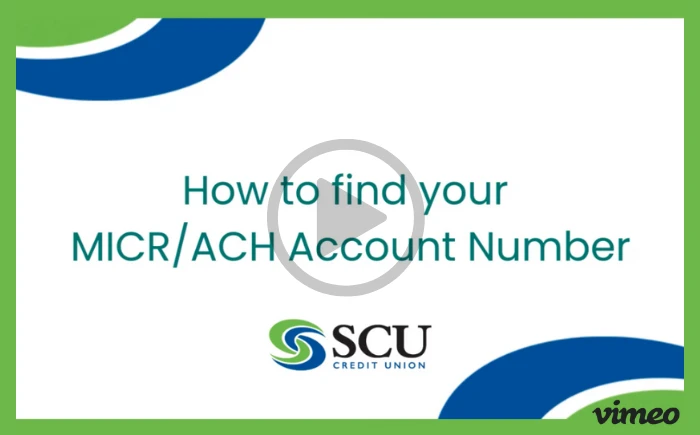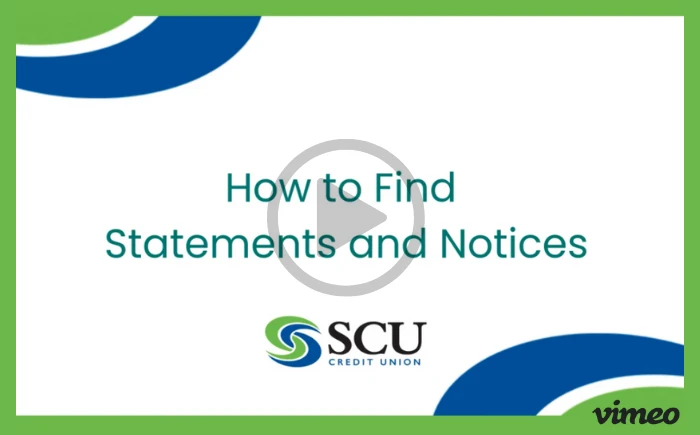Online Banking
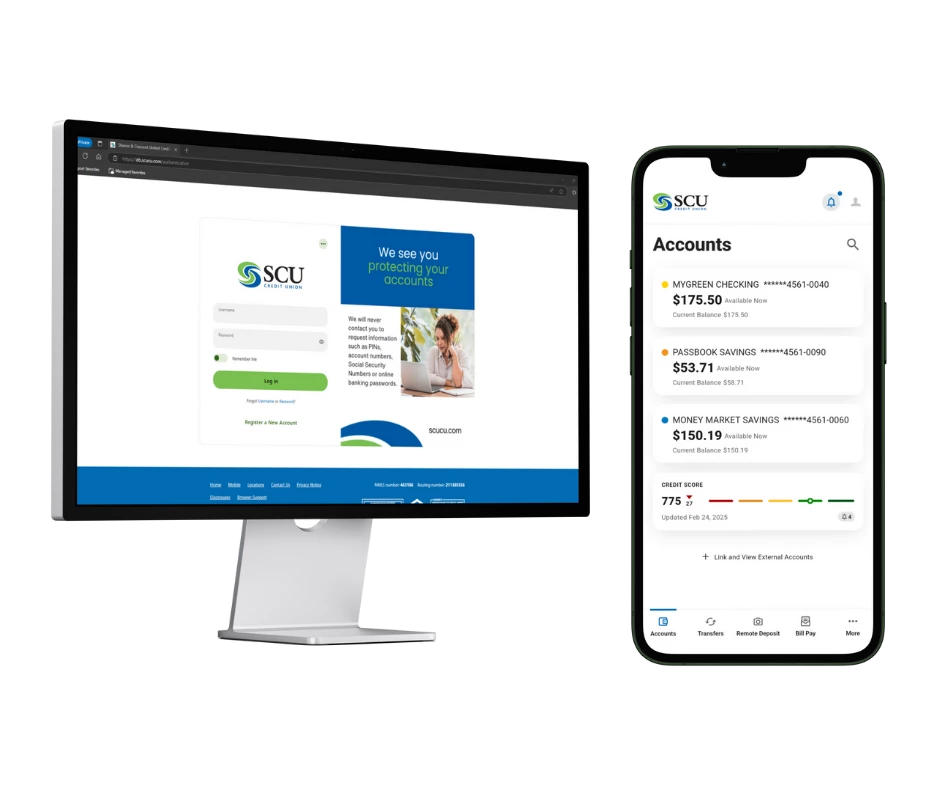
Here’s why the Online Banking and Mobile App makes managing your money easier:
- Check your account balances: Anytime, anywhere
- Pay Bills Online: Fast, secure, and hassle-free.
- Moving Money Made Easy: Move money between SCU accounts or send funds externally with just a few clicks.
Get the SCU App
Banking at your fingertips
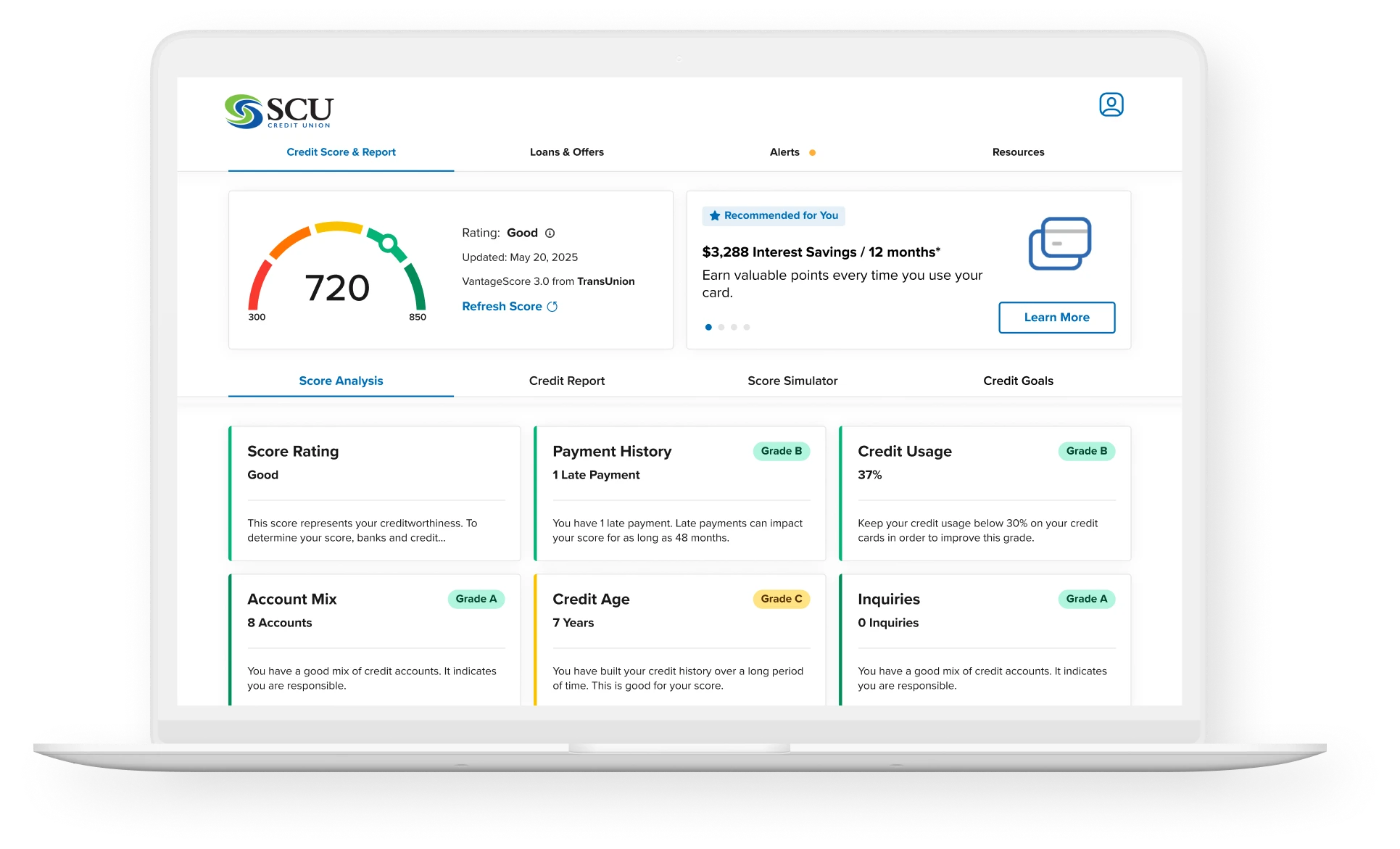
SavvyMoney helps you improve and monitor your Credit Score
- See your complete credit report.
- Quick access to your credit
- Credit monitoring alerts for timely notifications of potential credit issues.
- Personalized credit score action plan to improve your credit score.
- Access valuable tips and guidance on improving your financial health.
- No impact on credit score will not affect your existing credit score.
Get the SCU App today and have everyday access to your credit score and report.
Online banking highlights
Bill Pay
- Set up automatic payments so you are never late on a bill
- Pay bills from multiple checking accounts
- Electronic payments reach payees in 3 business days, with the option for next day payment available
Budget and Management Tools
- Automatically categorize and track expenses
- Create budgets
- Set Savings goals
Remote Check Deposit
- Save time and deposit your checks right from your phone wherever, whenever
- Deposit checks directly into your SCU Credit Union checking account with the snap of two photos

Discover the convenience and security of managing your finances anytime, anywhere with SCU Credit Union's Online Banking. This comprehensive guide walks you through checking balances, paying bills, depositing checks remotely, and transferring funds for seamless banking on the go.
Online Banking How-To's
The videos below will help walk you through signing up for online banking, locating your account information, and reviewing your monthly statements.
If you need additional assistance, please visit a branch or reach out to our contact center at 877-661-3300.
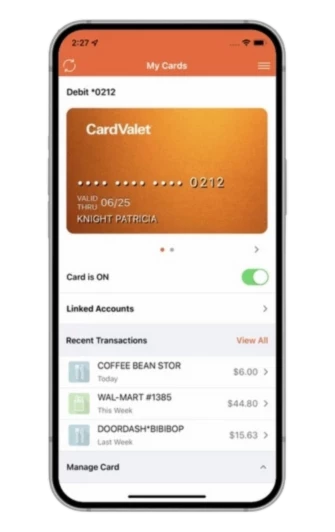
Enjoy Peace of mind and guard Against fraud. Take advantage of these great features:
- Turn your Debit Mastercard® on and off
- Receive alerts when your Debit Mastercard® is used
- Establish controls for dollar amount, merchant categories and geographic locations
Start managing your card with ease and enjoy the benefits of secure, stress-free transactions.
Online Banking | Frequently Asked Questions